Let’s be honest: If you’ve ever tried using ChatGPT without getting the results you were hoping for, you know how frustrating it can be. But here’s the secret: the quality of the output starts with the input. That’s right—writing the perfect prompt is like giving ChatGPT the right roadmap, so it knows exactly where to take you. Once you’ve got this skill in your pocket, you’ll unlock a world of possibilities and get much better results with way less effort.
So, how do you write the perfect prompt? Simple: it’s all about clarity, context, and a little bit of finesse. Let’s dive in.
Why Your Prompt Makes All the Difference
Here’s the truth: ChatGPT is a powerful tool, but it’s only as smart as the instructions you give it. Imagine you’re asking a friend for advice but don’t really tell them what you need. What kind of response do you expect? Probably something vague or generic. Now, imagine giving them some clear context and asking the right question. Suddenly, you get an answer that’s spot on. That’s exactly what happens when you give ChatGPT a solid, well-thought-out prompt.
The bottom line: The more specific and clear you are, the more tailored and useful the response will be. So, let’s get into the nuts and bolts of how to get it right.
Start with a Clear Question or Statement
This is your starting point. Keep it simple, and don’t leave ChatGPT guessing what you’re asking for. The clearer your prompt, the more accurate and useful the answer will be. This isn’t rocket science, but a little bit of focus goes a long way.
Example:
• Vague Prompt: “Give me marketing tips.”
• Perfect Prompt: “What are the top three marketing strategies for small e-commerce businesses in 2025?”
You see the difference, right? The second example is much more targeted. It provides ChatGPT with specifics: the audience (small e-commerce businesses), the focus (marketing strategies), and the timeframe (2025). With this kind of clarity, you’ll get responses that are far more relevant to your situation.
Context Is Your Best Friend
Now, here’s the deal: Context is everything. Without context, your prompt is like a puzzle missing half the pieces. The more context you give, the better ChatGPT can understand the bigger picture and tailor its response accordingly. This could be anything from explaining the goal of your request to outlining the problem you’re trying to solve.
Example:
• Without Context: “Give me ideas for a blog post.”
• With Context: “Give me 5 blog post ideas for a fitness blog targeting beginners who want to get stronger without using weights.”
The second example is much more specific. It gives ChatGPT clear instructions on who the audience is (fitness beginners), what the focus is (strength without weights), and what type of content you’re looking for. This extra context ensures ChatGPT delivers suggestions that are much more on point.
Be Specific About the Format
Here’s a pro tip: If you want a response in a specific format—whether it’s a list, a summary, or a how-to guide—don’t be shy about asking for it. ChatGPT is flexible, but it’s not a mind reader. So, make sure you tell it exactly how you want the information to be structured.
Example:
• Without Format Request: “Give me SEO tips.”
• With Format Request: “Give me 5 actionable SEO tips in bullet points, focusing on on-page and off-page strategies.”
This is the difference between getting a random paragraph of information and getting a neatly organized list that you can actually use. Trust me, the small effort of requesting a specific format makes your life so much easier.
Set Expectations with Examples
Sometimes, words alone aren’t enough. If you have a specific style, tone, or format in mind, show ChatGPT the way. Providing an example of what you want can help you get much closer to your ideal result. Think of it like giving someone a model to follow.
Example:
• Without Example: “Write a professional email to a client.”
• With Example: “Write a professional email inviting a client to a meeting. The tone should be friendly yet formal, like this: ‘Dear [Name], I hope this email finds you well. I wanted to follow up on our previous conversation and schedule a time to meet. Please let me know your availability.’”
By giving ChatGPT a sample, you’re making it crystal clear what kind of response you expect. This saves you time and ensures you get something you can use right away.
Don’t Be Afraid to Tweak Your Prompt
Look, we’re all human here. Your first prompt might not hit the mark, and that’s totally fine. The beauty of ChatGPT is that you can keep refining and iterating until you get exactly what you need. Don’t be afraid to tweak your request to narrow down the response.
Example:
• First Try: “Give me blog post ideas on fitness.”
• Refined Try: “Give me 5 blog post ideas on home workouts for beginners looking to improve their flexibility.”
Small tweaks like this can make a huge difference in the quality of your output. So don’t hesitate to fine-tune your prompt as you go.
Keep It Focused, Keep It Simple
Here’s the thing: While context is crucial, your prompt shouldn’t be a novel. Keep it focused and don’t overload ChatGPT with unnecessary details. Too much information can muddy the waters and result in a response that’s not exactly what you’re looking for.
Example:
• Too Complex: “Give me a detailed marketing plan that covers social media strategies, content creation, SEO, email marketing, and influencer campaigns, for multiple target audiences, including millennials, Gen Z, and baby boomers.”
• Perfected: “Give me a social media marketing strategy for promoting a new fitness app targeting millennials and Gen Z.”
By simplifying and focusing on one key task or topic, you’re giving ChatGPT a better chance of hitting the mark with a well-organized, relevant response.
Unlock ChatGPT’s Full Potential
Remember, ChatGPT isn’t just a question-answering machine. It can help with brainstorming, content creation, idea generation, and much more. The more you tap into its full potential, the more you’ll get out of it. So, don’t hesitate to use it for all kinds of tasks, like:
• Crafting blog post outlines
• Generating creative content ideas
• Summarizing articles or reports
• Writing emails
• Organizing your thoughts
The more you know about what ChatGPT can do, the more you can leverage it to simplify your workflow and boost your productivity.
Comparison of a good and a bad promt
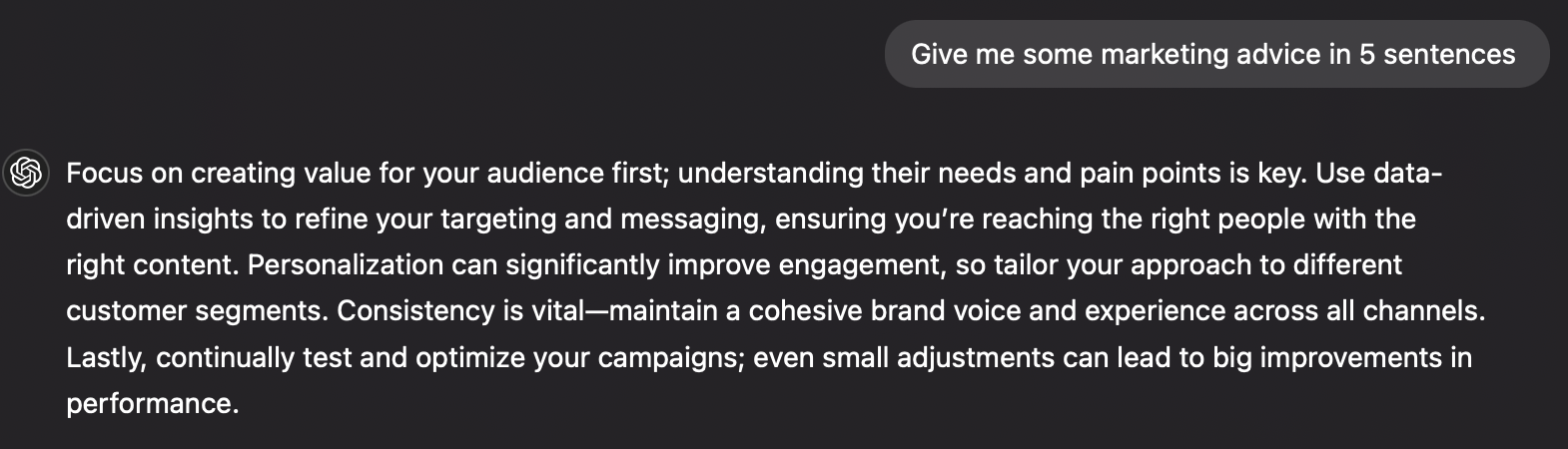
1. First Answer (Marketing Advice in 5 Sentences):
• Strengths: The advice is broad, applicable to various businesses, and covers essential marketing principles like understanding your audience, using data, personalization, consistency, and optimization. It’s a well-rounded and solid approach for anyone in marketing.
• Weaknesses: While general, it lacks specific strategies or tactical steps, making it less actionable for someone looking for immediate guidance in a specific context, like e-commerce or targeting millennials.
• Overall: Solid advice for general marketing, but not as tailored to specific needs.
2. Second Answer (Digital Marketing Strategies for E-Commerce in 2025):
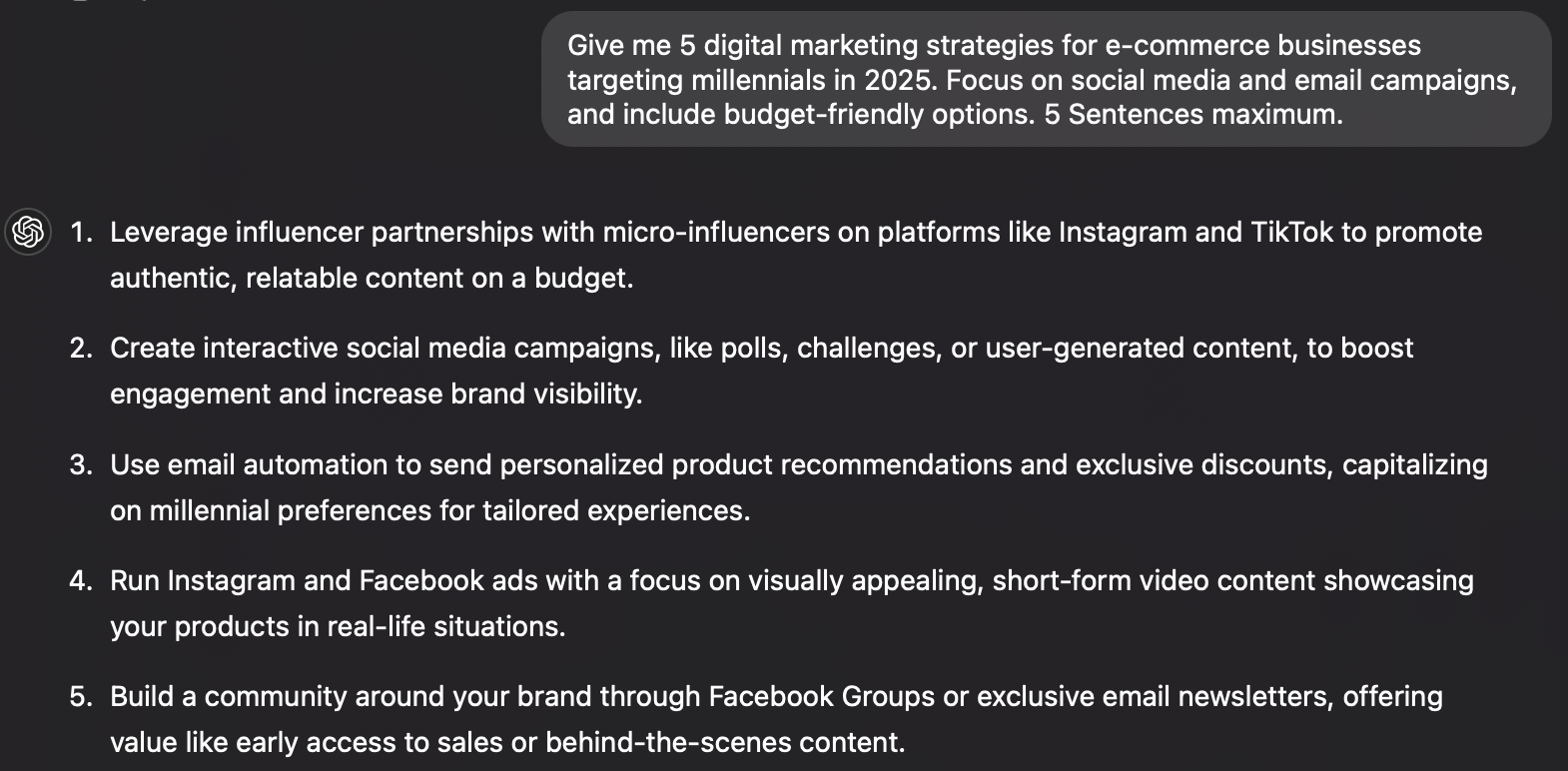
• Strengths: This answer is highly relevant, actionable, and focused specifically on e-commerce targeting millennials. It provides specific strategies such as influencer partnerships, interactive campaigns, personalized emails, social media ads, and community-building—all of which are current and budget-friendly tactics.
• Weaknesses: The strategies could be expanded to include more examples of how to measure success or optimize campaigns, which would add value.
• Overall: Very high quality for its specificity, relevance, and actionable advice, especially in the context of e-commerce targeting millennials.
Conclusion: The second answer is more practical, actionable, and tailored to the specific question about digital marketing strategies for e-commerce in 2025, while the first answer offers valuable general marketing advice but lacks the depth and specific focus needed for the context.
Wrapping It Up: Your Shortcut to Success
At the end of the day, writing the perfect prompt for ChatGPT isn’t rocket science—it’s about being clear, specific, and strategic with your request. Start simple, add context, ask for the format you want, and don’t be afraid to refine your prompts. And remember, ChatGPT is a tool designed to make your life easier, so don’t overthink it.
So go ahead—start experimenting with your prompts. The more you practice, the better you’ll get at getting exactly what you need. ChatGPT is an incredible resource, and once you’ve got the hang of prompt writing, you’ll be amazed at the results you can achieve.
Trust me, you’ve got this. And remember, the journey is just as important as the destination.

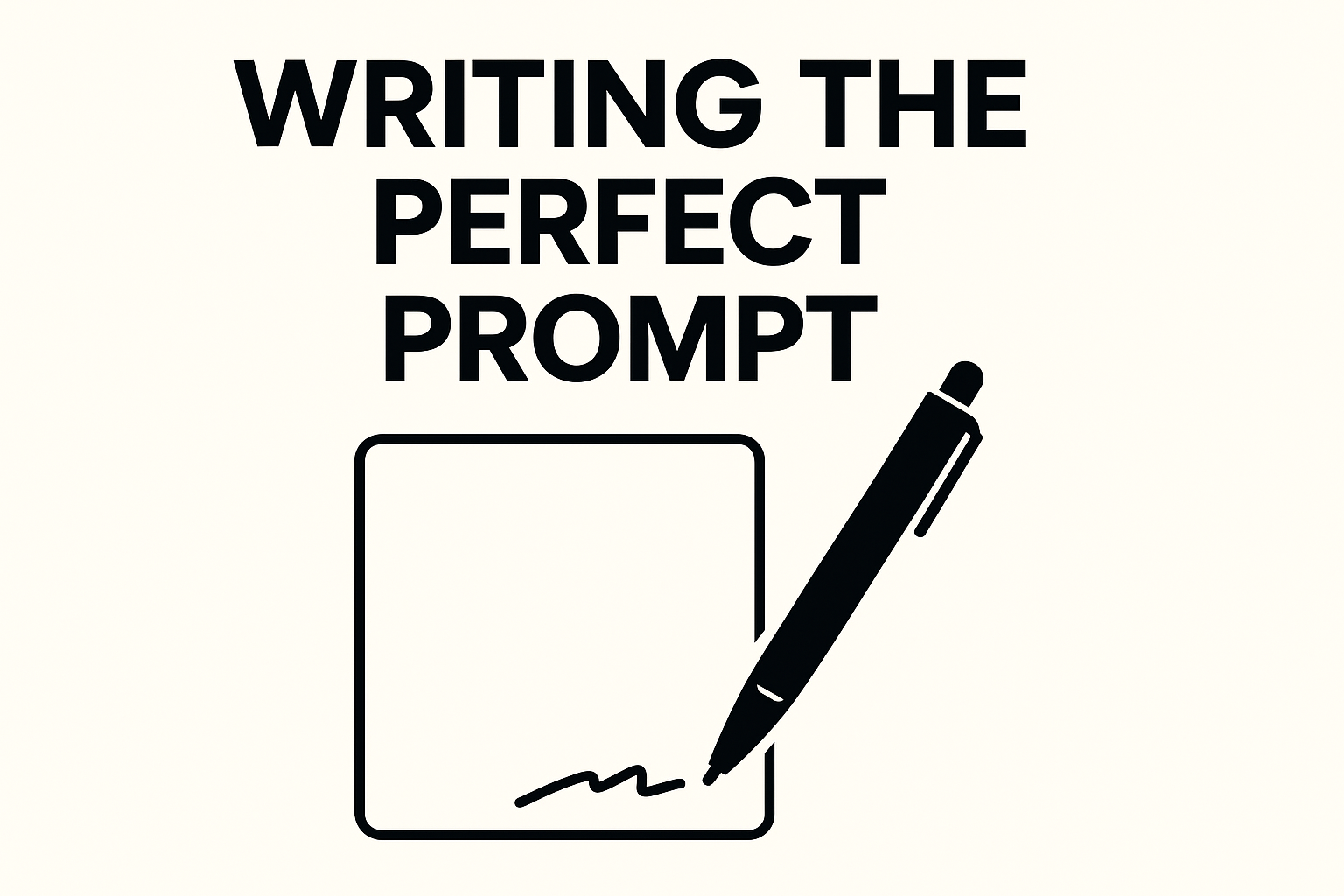
Schreibe einen Kommentar