MidJourney is revolutionizing the world of AI art creation, making it easier than ever to produce stunning visuals with just a few words. Whether you’re an artist, entrepreneur, or just a curious creator, MidJourney lets you harness the power of AI to generate custom artwork tailored to your needs. Let’s dive into how to use MidJourney to create incredible, unique designs that’ll take your projects to the next level.
What is MidJourney?
Before we jump into how to use MidJourney, let’s take a quick look at what it actually is. MidJourney is an AI-based tool that allows users to generate images based on textual prompts. Think of it like a powerful artistic assistant that interprets your words and creates visual art from them. You don’t need to be a graphic designer or have any technical skills to use it. It’s a fantastic tool for creators, marketers, and anyone looking to explore new visual possibilities.
Getting Started with MidJourney
1. Join the MidJourney Discord
First things first: you’ll need to join the MidJourney Discord server. That’s where all the magic happens. If you don’t have a Discord account yet, sign up for one. Then, head over to the MidJourney website to get the invite link to their Discord server. Once you’re in, you’ll have access to a variety of channels, including the ones where you can generate your artwork.
2. Choose a Plan That Works for You
MidJourney operates on a subscription basis. They offer several plans, ranging from a free trial to paid tiers with more features. If you’re just starting, try out the free trial to get a feel for how it works before committing to a plan.
3. Start Creating with Prompts
Now the fun begins! In the Discord server, you’ll find channels where you can type in prompts to create your art. A prompt is just a description of what you want the AI to generate. Be as detailed or as simple as you want. For example, you could type: “A futuristic cityscape at sunset” or “A serene forest with glowing mushrooms.” The AI will then generate multiple variations of your prompt, and you can choose the one that best fits your vision.
4. Refining Your Art
After you get your results, you can further refine them. MidJourney lets you upscale your chosen image or tweak it by adding new prompts. If you want something closer to your original idea, you can keep adjusting the prompts until you’re satisfied with the results.
5. Download and Use Your Artwork
Once you’ve got the perfect piece, simply download it! You can now use it for personal projects, social media, websites, or anything else you have in mind.
Tips for Better Results
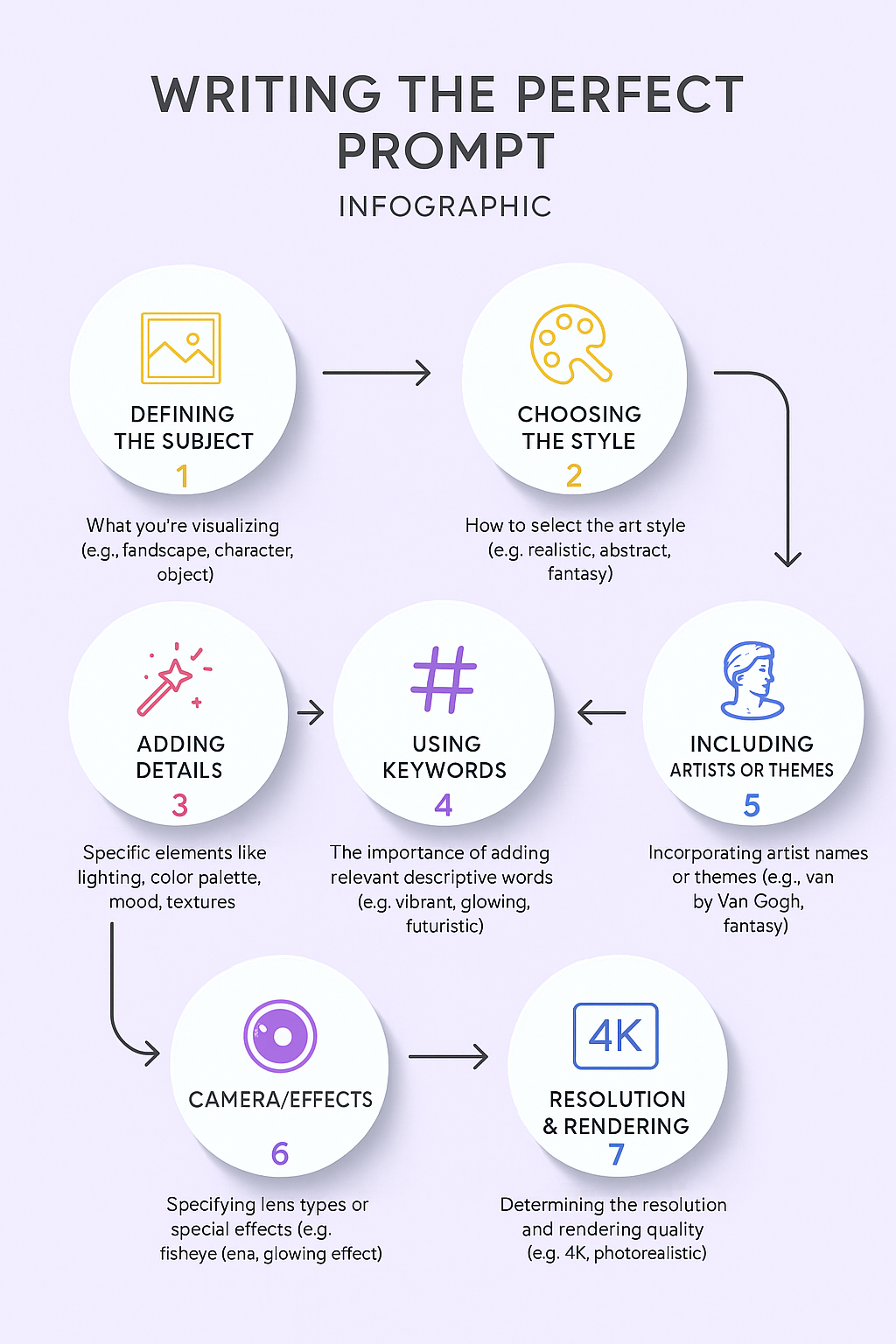
• Be Specific with Your Prompts: The more detail you provide, the more refined and accurate your artwork will be. Think about elements like style, colors, and mood.
• Use MidJourney’s Parameters: You can adjust the output by adding parameters like aspect ratio, quality, and style. These are powerful tools to fine-tune your results.
• Experiment with Different Prompts: Don’t be afraid to get creative. MidJourney works best when you try out various ideas and see what comes to life.
• Get Inspiration from Others: Browse the MidJourney Discord or online communities to see how other people are using the tool. You might get inspired by their prompts or results!

Why Use MidJourney?
Here’s the truth: AI isn’t just for tech experts anymore. MidJourney puts the power of advanced AI in your hands, making it accessible for anyone who wants to create visually striking art with ease. It’s an invaluable tool for entrepreneurs needing custom graphics, social media managers looking for unique visuals, and artists wanting to experiment with new ideas.
Plus, it’s fun! The creative process feels effortless, and you’ll find yourself enjoying the experimentation just as much as the final product.
Conclusion
Whether you’re creating visuals for your business, looking for inspiration, or just exploring the future of art, MidJourney is your go-to tool for AI-generated creativity. So get started today, dive into Discord, and see what incredible artwork you can create with just a few prompts.


Schreibe einen Kommentar